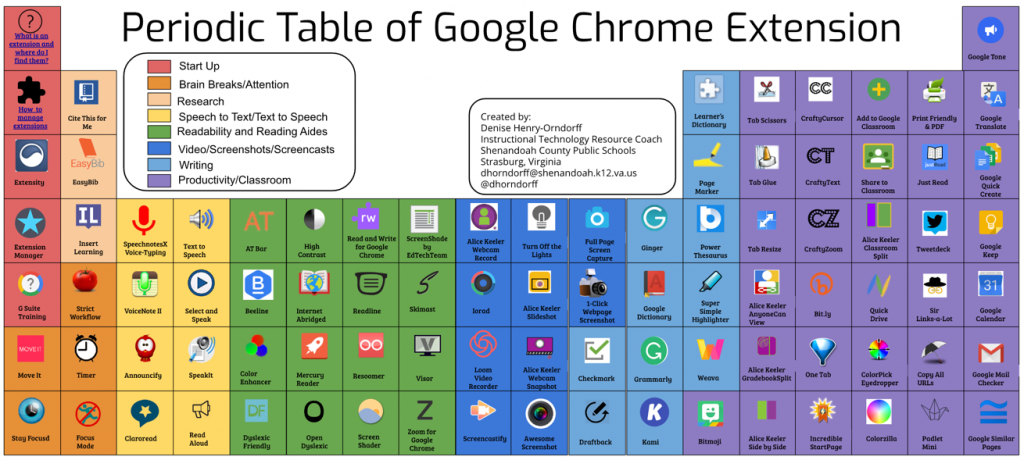The items listed below are some of the best new and emerging educational technologies and tools that we have come across in our travels and work in schools. If you have something new that you love, let us know and we’ll add it here!
- MyVRSpot Profile of SEDC
MyVRSpot Profile of SEDC
- Edpuzzle’s New Video Editor
Edpuzzle’s New Video Editor
We’ve recommended Edpuzzle as an indispensable tool for Flipped & Blended instruction for a long time now, and now it is even better! Edpuzzle allows educators to create interactive quizzes with YouTube videos, allowing for self-paced learning with interactive video lessons. It’s easy to add your own voice narration and questions as well! Take a look at this quick video to see what the new Edpuzzle can do.
- UEN PDTV – Quick, On-Demand Professional Development

UEN PDTV is on demand, YouTube hosted, streaming professional development for teachers in the state of Utah. These 10 minute episodes will focus on the latest tech tools and resources built around standards-based technology integration in the classroom. View all episodes on the UEN PDTV YouTube Channel or episodes are also available in UEN’s eMedia. You can also subscribe to the YouTube Channel to get the latest videos automatically.
Note: Visit this page if you are having trouble viewing the YouTube videos.
Would you like a sample? Take a look at Canvas in Elementary Schools below:
- Periodic Table of Google Chrome Extensions
Periodic Table of Google Chrome Extensions
Chrome extensions allow you to unlock the full power of Google Chrome and student Chromebooks, but how do you find exactly what you or your students need? This amazing Periodic Table of Google Chrome Extensions, created by Denise Henry-Orndorff (@dhorndorff) of Shenandoah County Public Schools in Virginia, highlights a vast array of extensions for your classroom, organized by their main uses.
A few of our favorites from the list include:
- OneTab – Collapse all of your browser tabs into a single window of links. When you need them, open up each tab again, or open them all up back into the window where they were!
- Bit.ly – Shorten those too-long-to-type URL’s to share with students and colleagues.
- Screencastify – Quick screen recording tool that will also allow you to record video from the web cam, or record both and annotate the screen at the same time.
Take a few minutes to explore the many many tools included to use when you are back with your students in the fall!
- Integrate Google Keep into Your Math Instruction
Integrate Google Keep into Your Math Instruction from Google for Education
Looking for additional posts? Find all of the New Technology posts here.