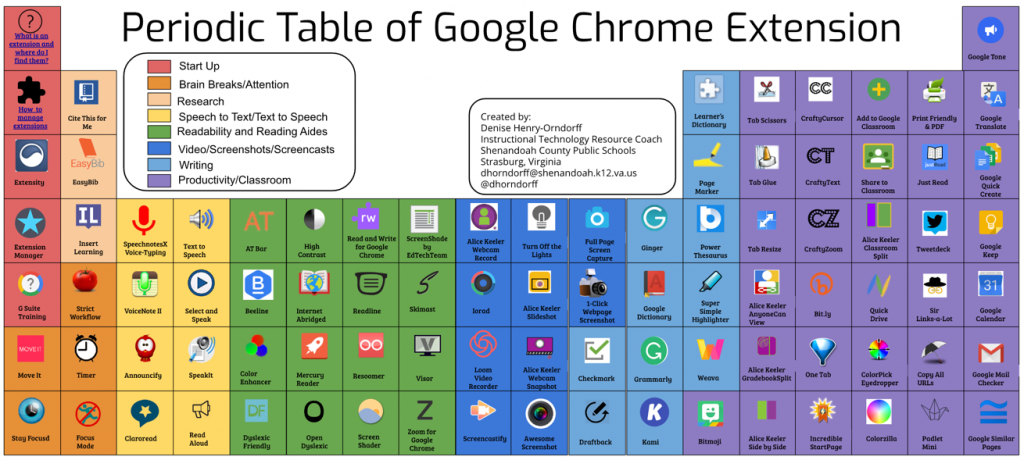Periodic Table of Google Chrome Extensions
Chrome extensions allow you to unlock the full power of Google Chrome and student Chromebooks, but how do you find exactly what you or your students need? This amazing Periodic Table of Google Chrome Extensions, created by Denise Henry-Orndorff (@dhorndorff) of Shenandoah County Public Schools in Virginia, highlights a vast array of extensions for your classroom, organized by their main uses.
A few of our favorites from the list include:
- OneTab – Collapse all of your browser tabs into a single window of links. When you need them, open up each tab again, or open them all up back into the window where they were!
- Bit.ly – Shorten those too-long-to-type URL’s to share with students and colleagues.
- Screencastify – Quick screen recording tool that will also allow you to record video from the web cam, or record both and annotate the screen at the same time.
Take a few minutes to explore the many many tools included to use when you are back with your students in the fall!