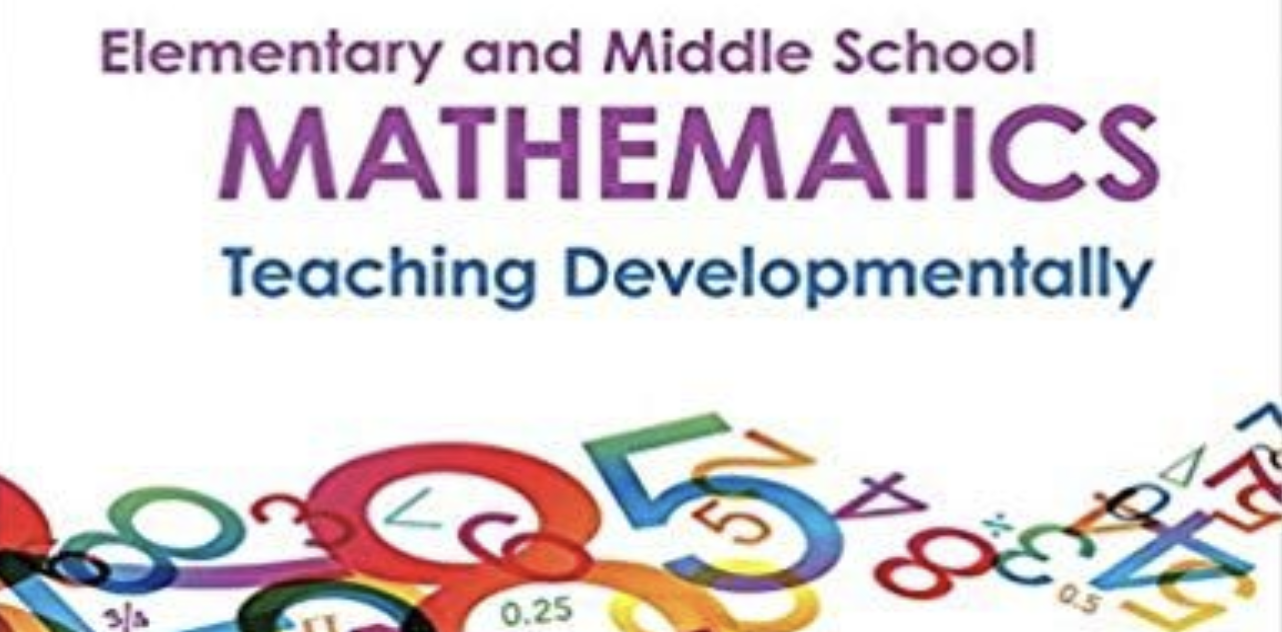This is the first course in a new cohort, so if you have been waiting to start at the beginning the time is NOW!
We are ready to start registration for the Spring 2023 SEDC Elementary Math Endorsement Class: K-8 EDUC 5500 Numbers and Operations for Practitioners.
This class will be offered on Mondays starting January 9 through May 8, from 4:00 pm to 6:30 pm.
Zoom will be utilized in this course, so no travel should be required. Students are required to ensure that they attend from a location with a strong internet connection and a functioning web camera.
Required Text: Elementary and Middle School Mathematics: Teaching Developmentally (10th Edition) by Van de Walle, Karp, and Bay-Williams (ISBN# 013480208X)
There is a charge of $210.00 per endorsement class taken through SEDC (for this course this fee will be waived and paid for by the USBE STEM Endorsement Incentive Grant). You will be required to pay the $69 SUU fee upfront and then this fee and the cost of the required text will be reimbursed by SEDC upon completion of the course. So in the end this course is FREE!
Please see the below and attached information to register at SUU for credit. We are encouraging teachers to complete the admission, registration, and payment of fees processes prior to the beginning of class. You will only need to register with SUU. They will share your registration information with SEDC.
SUU Registration Instructions
The course “Teaching K-8 Numbers and Operations for Practitioners” has been approved as EDUC 5500 226 for 3 credit/s, costing $69 for SUU fees.
Please note that you have one week from the first day of the course to pay your course fee of $69, or you will be automatically dropped from the course!
*Registration closes for this course at 11:59pm on 01/04/23! This process takes at least 2 days!
For assistance with any errors, please contact K12 Inservice, we will direct you further if needed: K12inservice@suu.edu
__________________________________________________________________________________
If you have taken a course with SUU within the last two semesters you can skip Step 1. If you know your portal information and have also taken a course with SUU within the last two semesters, you can also skip step 2.
STEP 1: Apply to SUU
*Already did this last semester? Move onto STEP 2
Go to https://www.suu.edu/ed/k12/
Select “Continuing Teacher Education Application”
Provide information in each tab as directed on the screen (Semester: Spring 2023)
Select “Submit Application”
After ONE business day, you will continue on to step 2.
STEP 2: Activate your SUU portal
Go to www.suu.edu
Select “mySUUportal” (upper left-hand corner)
Select “Activate your account now” in the bottom right hand corner of the login box
Put in the email address you used in your application, check the “I’m not a robot” box, and select “Go”
Open the email from SUU and then select “Finish Your Account Activation”
Follow the remaining steps provided on your portal
STEP 3: You will need to register for the class using the following CRN 13517
Go to www.suu.edu
Select “mySUUportal” (upper left-hand corner)
Select “Registration” in the bottom left under Banner *DO NOT select Registration Schedule Builder
Select “Register for Classes”
Select the semester Spring 2023, then select “Continue”
Select the “Enter CRN” at the top of the page
Enter the CRN 13517 and select “Add to Summary”
You will have a screen pop up titled, “Confirm Your Dates”
In the first box date put the date that is below the “Permitted Date” by using the calendar pull down. DO NOT PUT AN END DATE.
*These dates may not always correspond with your real course dates.
Click Confirm and then Click Submit at the very bottom of the screen
*If you get an error make sure you take a screenshot and send it to k12inservice@suu.edu. Sometimes the error can be a temporary glitch and if you refresh your browser and try again it may go through.
STEP 4: Pay for Credit
Go to www.suu.edu
Select “mySUUportal” (upper left-hand corner)
Go down to the option on the right-hand side underneath resources that says Student Billing System and you can make the payment there.
If you have any issues logging, please contact our IT help desk at 435-865-8200
Canvas Information
The instructor for your course may or may not use SUU’s canvas, please check with them. If they do not use SUU’s canvas, any questions regarding canvas should be directed to them.
If your instructor uses SUU’s canvas, here is some important information for you:
-Canvas will take up to 48 hours to generate and show for you. If you do not see it, after that time, please contact K12, NOT Canvas: K12inservice@suu.edu
-You will not be able to see canvas until the course start date, if you are still not seeing after the start date contact K12 Inservice
Viewing/ordering your Transcript
Please follow this link: https://www.suu.edu/registrar/transcripts.html
________________________________________________________________________________________________________
Dropping the course
Before the course starts
If you need to drop the course before the course starts you should be able to drop yourself in the same screen you registered in. Instead of registered click the drop down box and select web dropped.
If this is the only course you are enrolled in you will need to email K12inservice@suu.edu to be dropped
After the course starts
Please refer to the policies document you should’ve received with these instructions. If you drop more than a week after the first day of the course you will receive a ‘W’ on your transcripts. For more information read the policies document.